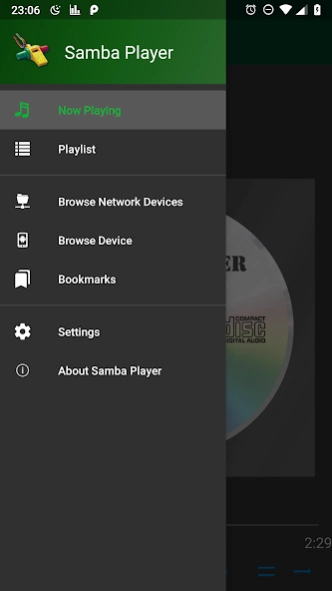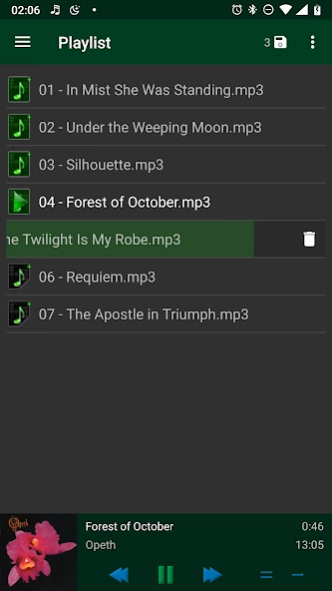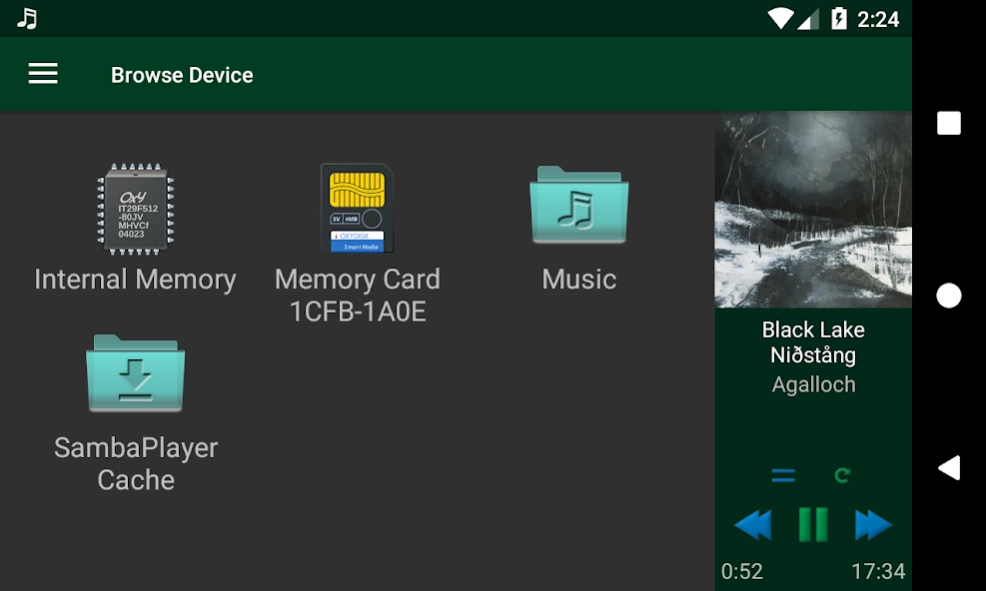Version History
Here you can find the changelog of Samba Network Music Player since it was posted on our website on 2016-12-24.
The latest version is 2.5.2 and it was updated on soft112.com on 22 April, 2024.
See below the changes in each version:
version 2.5.2
posted on 2024-03-09
2.5.2
- Fixes for Android 14
2.5
- Sleep Timer!
- Go to bed listening to music that automatically stops when the timer is up!
- Or even better, when the timer is up and the current song ends!
2.4
- Multiple Playlists support!
- Playlists are saved automatically. Recall them, rename them, delete them!
2.3
- You can now add all Music in selected Folders recursively!
- To select a Folder, Long-Tap on it!
- To select all Folders, use Select All when something is already selected!
version 2.5
posted on 2023-05-20
2.5
- Sleep Timer!
- Go to bed listening to music that automatically stops when the timer is up!
- Or even better, when the timer is up and the current song ends!
2.4
- Multiple Playlists support!
- Playlists are saved automatically. Recall them, rename them, delete them!
2.3
- You can now add all Music in selected Folders recursively!
- To select a Folder, Long-Tap on it!
- To select all Folders, use Select All when something is already selected!
version 2.4.5
posted on 2022-11-28
2.4.5
- fix file access permissions in recent Android versions, for playing music in some locations on the device
- library updates and optimizations
2.4
- Multiple Playlists support!
- Playlists are saved automatically. Recall them, rename them, delete them!
2.3
- You can now add all Music in selected Folders recursively!
- To select a Folder, Long-Tap on it!
- To select all Folders, use Select All when something is already selected!
version 2.3
posted on 2022-04-15
- You can now add all Music in selected Folders recursively!
- To select a Folder, Long-Tap on it!
- To select all Folders, use Select All when something is already selected!
version 2.2.1
posted on 2022-04-15
- Updated for Android 12
- Fix crash when interrupted by Calls
version 2.1.1
posted on 2022-03-17
v2.1.1
- You can now remove advertisements and sponsor 3Cats Software!
- fixed some crashes
v2.0
- NEW! SMBv2 protocol support! (e.g. most shares from your Windows 10 computer); SMBv1 is still supported
version 2.0.7
posted on 2021-10-05
v2.0.7
- update libraries
- better separation between ads and content
v2.0
- NEW! SMBv2 protocol support! (e.g. most shares from your Windows 10 computer); SMBv1 is still supported
version 2.0.6
posted on 2021-09-12
v2.0.6
- reserve bottom space to fix jumpy ads
- fix some more reported access problems on SMBv1 routers and NAS, both SMBv1 and SMBv2 should work, but if you have problems please report via email
v2.0
- NEW! SMBv2 protocol support! (e.g. most shares from your Windows 10 computer); SMBv1 is still supported
se optimisation
version 2.0.5
posted on 2021-08-29
v2.0.5
- reserve bottom space to fix jumpy ads
- fix some more reported access problems on SMBv1 routers and NAS, both SMBv1 and SMBv2 should work, but if you have problems please report via email
v2.0
- NEW! SMBv2 protocol support! (e.g. most shares from your Windows 10 computer); SMBv1 is still supported
se optimisation
version 2.0.4
posted on 2021-08-05
v2.0.4
- fix some more reported access problems on SMBv1 routers and NAS, both SMBv1 and SMBv2 should work, but if you have problems please report via email
v2.0
- NEW! SMBv2 protocol support! (e.g. most shares from your Windows 10 computer); SMBv1 is still supported
v1.2
- all folder quick play button instead of having to select all first
- database optimisation
version 2.0.3
posted on 2021-08-01
v2.0.3
- fix some reported access problems on SMBv1 routers and NAS, both SMBv1 and SMBv2 should work, but if you have problems please report via email
v2.0
- NEW! SMBv2 protocol support! (e.g. most shares from your Windows 10 computer); SMBv1 is still supported
v1.2
- all folder quick play button instead of having to select all first
- database optimisation
version 2.0.1
posted on 2021-07-21
v2.0.1
- fix unexpected user/pass dialog on some SMBv1 routers
v2.0
- NEW! SMBv2 protocol support! (e.g. most shares from your Windows 10 computer); SMBv1 is still supported
v1.2
- all folder quick play button instead of having to select all first
- database optimisation
version 1.2
posted on 2021-07-21
- all folder quick play button instead of having to select all first
- database optimisation
version 1.1.4
posted on 2021-06-20
v1.1.4
- fix some background playing errors - alt
v1.1
- added Bookmarks and password save
- better error handling
v1.0
- shuffe mode is better
- history can go back through played tracks
- better compatibility with wear devices, bluetooth controls, notifications, android auto
- solved some streaming bugs which made some tracks slower to load and others couldn't play at all on some devices
- better playlist management, loading and cache downloading
- added option against Deep Sleep
version 0.23.4
posted on 2021-02-23
- Fixes for Android 9 Pie.
- Suggest direct playback from network instead of scanning first.
version 0.23.1
posted on 2017-09-03
v.23.1
Fix UI hang on phones not connected to WiFi.
v.0.23
Improved user interface.
version 0.21.4
posted on 2016-11-15
v0.21.4,- fixed playback interrupted sometimes by wifi aggressive powersave,v0.21.3,- fixed crash in Android 2.3,v0.21.2,- fixed errors playing music from home via VPN on mobile networks,- improved streaming playback over poor connections and VPN, reduced gaping,- fixed lost scroll position in file browser views,- fixed scanning errors on some mixed password protected subfolders,Thank you guys for your feedback. Eventually we'll fix everything!